Bloxstrap is the best alternative launcher instead of the standard Roblox launcher for your PC. It stands out among most of the other similar apps due to the advanced features making the Roblox gaming experience smooth and free of hassles. When playing games on the Roblox gaming platform you may have to face various troubles and most of them are common.

Some of these problems you will have to face include difficulties in accessing FastFlags and modifying them, difficulty in changing the appearance and the functionality of the Roblox client, inability to use custom sounds and music, etc. Bloxstrap jumps in as the best and the simplest solution for all these problems. If you love to take your Roblox gaming experience to a new level then you have to try this handy tool Bloxstrap. Here is a breakdown of each and everything you have to know about the app Bloxstrap.
Bloxstrap Download
| Software Name | Bloxstrap |
| Latest version | v2.9.0 |
| Software size | 10MB |
| Category | Gaming |
| License | Free |
| Developer | pizzaboxer |
Features of the Bloxstrap
Roblox is a popular online gaming platform with a vast collection of different games that make the users immersive. However, most of the users find the default Roblox launcher is an ineffective one. Bloxstrap comes into play at this point and is becoming popular worldwide among Roblox game lovers. There are plenty of useful Bloxstrap features that let you have the best Roblox experience and some of the key features are as follows:
File Modification
With Bloxstrap now you can customize and modify most of the Roblox client files. But the specialty here is that even after Bloxstrap updates you can keep these modified files unchanged. Some of the file modifications you can do here include adding custom sound effects, modifying the user interface, modifying textures, etc.
Edit FastFlags
FastFlags are developing tools in the Roblox platform helping to modify some gaming features and also to unlock some hidden features. By editing these FastFlags you can add a unique touch to your Roblox experience. Bloxstrap is the best app to use if you love to try FastFlags editing more smoothly and conveniently. However, be careful when editing these FastFlags as it may sometimes cause unexpected and unofficial outcomes that make the game unstable.
Few FastFlags preset features to customize here are:
- Frame rate limit.
- Preferred lighting technology.
- Preferred escape menu version.
- Material Version.
- Rendering Mode.
Discord Rich Presence
This is another cool feature of the app which helps play your game online with your friends and other players. Bloxstrap can integrate your Roblox platform with the Discord profile. This makes it possible for your friends to know what Roblox game you are playing now, and also the server ID. This feature can extract the gaming details like the game title, character details, and sometimes the Roblox world details. You can also customize features or the details of the Discord-rich presence for more personalization.
Tracking your Roblox Activities
Bloxstrap can track the movements within the Roblox platform. It can detect the game you are playing to integrate with the Discord profiles. It is like a silent observer within the Roblox. So always remember that your data is exposed. However, this feature can be identified as a useful tool to unlock certain features and details.
Mod Support
The support for the external Roblox Mods by the Bloxstrap is somewhat limited. Most of the time it does not support online mods as it may violate the Roblox policies. But it supports well for the in-built or pre-installed mods of Roblox like fonts, sounds, and cursors. The customization options for mods are also limited here. However, if you are a user with advanced technological knowledge, you can download some online mods and also customize them. Be careful when downloading external mods as there may be some associated risks like malware.
Customize the launcher appearance
The app lets you customize some of the features to add more personalization and ease for the app usage. Here you can pick the title for the Bloxstrap app, theme, style, icon, etc.
Bloxstrap Screenshots
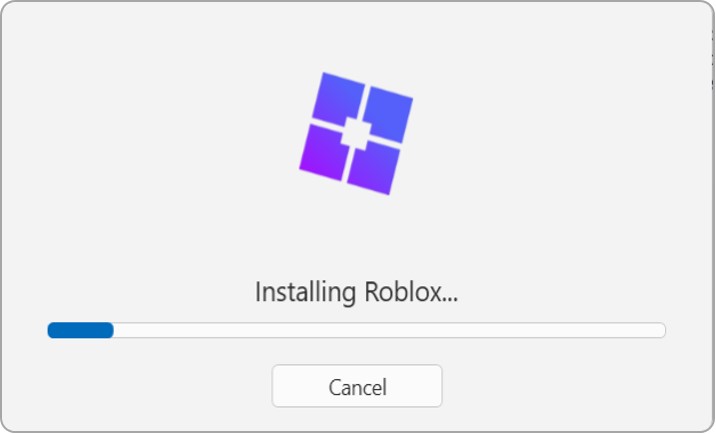
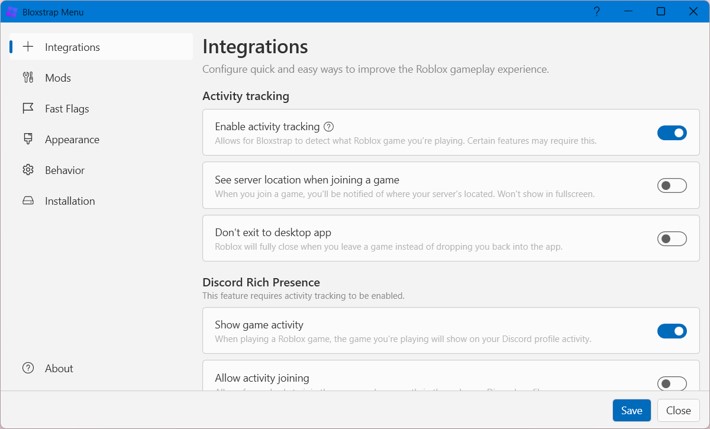
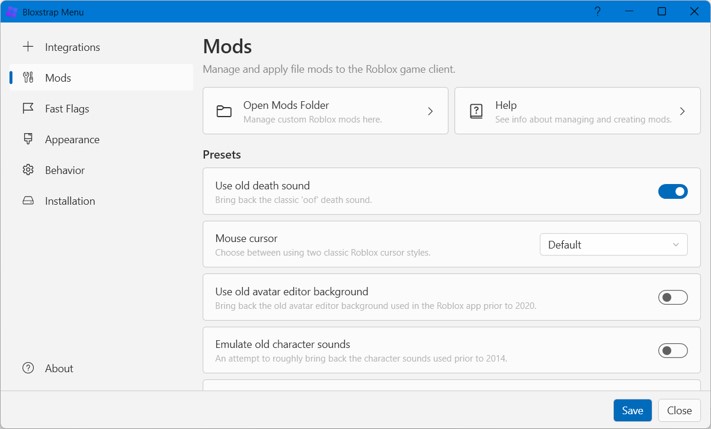
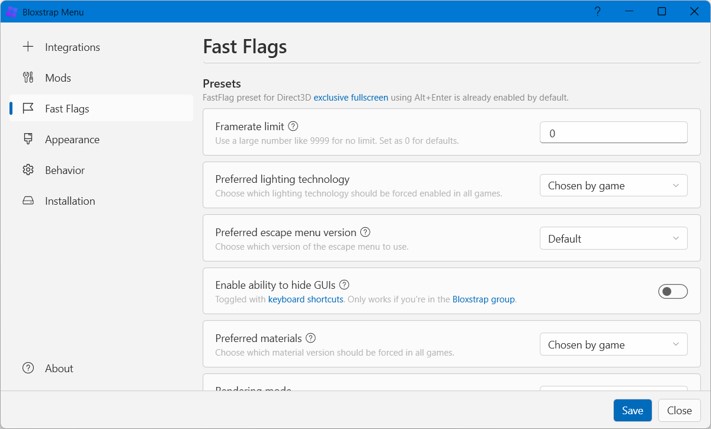
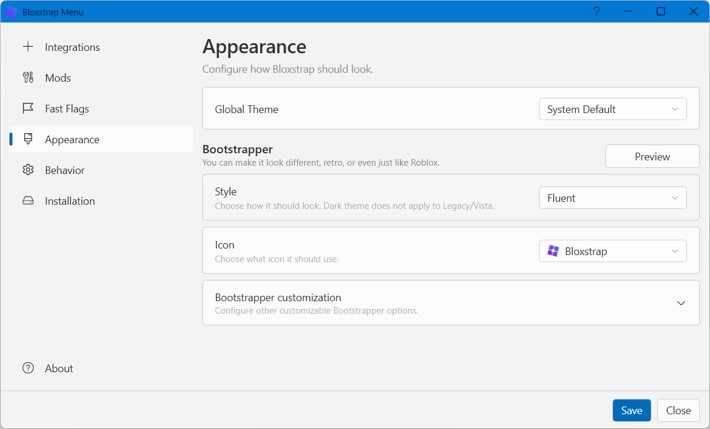
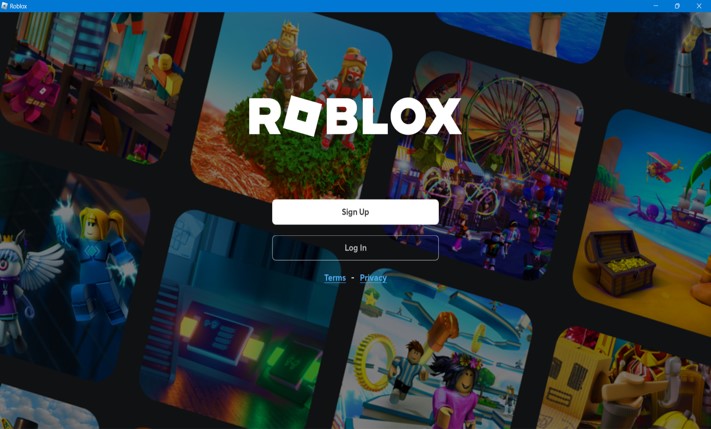
How to install Bloxstrap
Downloading and installing Bloxstrap is a simple process. It will take only a few seconds. You can download this handy tool from the official GitHub page. Here is a simple breakdown of downloading and installing Bloxstrap for your device.
- Open your web browser and search ‘Bloxstrap download’.
- Locate the official GitHub page and open it.
- Find the link ‘latest release of Bloxstrap’ and click on it.
- Now you can see the latest version of the app Bloxstrap. It is the Bloxstrap v2.6.1.
- Find the download link for the app and tap on it.
- The file will get downloaded to your device.
- Open the downloaded file and install it.
- If your PC is not with .Net 6 Windows Runtime then you have to download and install it before going for the Bloxstrap installation process.
- Launch and use the app Bloxstrap for an enhanced Roblox experience.
How to use Bloxstrap
Installing and using Bloxstrap is a very simple task. Just download and install the app on your PC and open the app.
Open the app Bloxstrap: once you download and install the app on your PC you can find a desktop shortcut for the app. Double-tap and open the app.
Log in to the Roblox account: Once you open the app Bloxstrap may want you to log in to the Roblox. You can enter your birthday, username, and password to log in to Roblox.
Explore its features: You can explore plenty of Bloxstrap features before using the app.
The settings menu will help you to change the launcher’s appearance. Here you can pick a theme, style, and the app icon to display.
Enable the Discord-rich presence feature to integrate your Roblox performance with the Discord profile.
Customize and manage Roblox mods by navigating to the mods section of the app.
In addition to the above features, there are so many other features waiting for you to unlock.
Take your time and explore each feature to have the best and most personalized Roblox gaming experience.
Safety and Legality of Bloxstrap
Bloxstrap indeed is the best way to enhance your Roblox gaming experience. But this launcher or the app is associated with some safety and legal issues. Here are some of the safety and legal precautions to follow if you want to enjoy a safe Bloxstrap experience.
- Make sure to download the app from a trusted and official source to prevent any possible security risks.
- Understand the possible risks of data sharing as the app is going to integrate your Roblox movements with the Discord profile.
- Make sure to use features like FastFlags editing and other file modification options carefully to avoid any unexpected errors and issues.
- Remember to use and customize external Roblox mods with care to prevent any issues.
- Also, be careful when downloading external mods as downloading these files from untrusted sources may affect the legal aspects of the app.
Pros and cons of Bloxstrap
Similar to every other technological piece Bloxstrap is also associated with some pros as well as cons. Here are some of the pros and cons related to a better understanding of the app.
Pros of the app Bloxstrap
Enhanced the Roblox performance: This can be considered as the key pros of using the app Bloxstrap. By substituting the original Roblox launcher the app does a good job when using Roblox.
Room for customization: Bloxstrap allows you to customize most of the app features including the launcher appearance, mods, FastFlags, etc for convenient app usage.
Discord Rich Presence: This is another advantage of the app. This can integrate the Roblox platform with the Discord profile to ease the online gameplay with your friends. This makes it possible for your friend to see what you are doing inside the Roblox world.
Cons of the Bloxstrap
Security risks: as this is a third-party open-source software there might be possible security risks related to the app to avoid any possible risks make sure to download the app from a trusted source.
Limited Mod Support: The support for the external app mods is limited here. However, it supports well for the Roblox pre-installed mods. Also, the mod customization options are limited here.
May affect the game performance: Inaccurate file modifications and mod customization will affect badly on the game performance. They can cause the gameplay unstable and corrupted due to some unexpected errors and issues.
Privacy may be affected: As Bloxstrap integrates the Roblox gaming data with the Discord profile there is a chance of data leaks.
Bloxstrap FAQs
When using this launcher, you may come across various problems and questions. It’s time to answer some of the most common questions about the Bloxstrap.
What is Bloxstrap?
Bloxstrap simply is the alternative bootstrap launcher for your Roblox online gaming platform. Uninstall the default Roblox launcher and replace it with Bloxstrap for an enhanced gaming experience. The app is specially for the PC.
Is Bloxstrap free?
Bloxstrap is free to download.
Is Bloxstrap safer to download?
Yes. Bloxstrap is considered to be the safer app to download on your device. But be careful to download the app only from a trusted and official source to prevent any security and legal risks.
What should I do if the Bloxstrap is stuck on ‘Connecting to Roblox’ for a long time?
This is a common issue faced by most of the app users. Popping up this error message is a bug related to Bloxstrap. You can try reinstalling the app or else try the original Roblox launcher.
What to do if Bloxstrap is not launching with Bloxstrap?
Find the ‘Play Roblox’ icon on the desktop once. This can automatically detect Bloxstrap as the launcher for Roblox.
What to do if Bloxstrap is not running when opening it?
This issue is mostly due to the incompatible .NET version. Make sure to upgrade the Windows Runtime to the latest version before downloading Bloxstrap.
What are the alternatives to Bloxstrap?
Some of the alternatives to Bloxstrap are Roblox Studio and Vanilla Roblox Launcher.
What are the FastFlags in Roblox?
FastFlags are essential settings or tools inside Roblox that help to improve some performance features of Roblox and also to unlock some hidden features. Editing these FlashFlags will enhance the overall Roblox gaming experience. But this needs advanced technological knowledge to avoid any unexpected errors. Bloxstrap is the best platform to edit these Roblox FlashFlags.
Can I install external mods with Bloxstrap for Roblox?
Unfortunately, the support for external Roblox mods is limited in Bloxstrap. However, you can install limited mods from a trusted source. But this action is associated with some risks as well.
Are there any privacy risks associated with Bloxstrap?
Yes. There may be some privacy risks related to the app as it allows you to share your data in the Discord profile with your friends and other third-party members. Also, you may be at risk if you are going to download the app or mods from an untrusted, unofficial source.
Final words
Bloxstrap is the best alternative bootstrapper to download on your PC to have an enhanced experience of your Roblox online gaming platform. By replacing the default Roblox launcher with Bloxstrap you can have many advantages and it helps to fix some functional errors of the default launcher.
The advanced and powerful features of the app help you to modify Roblox gaming files, edit FlashFlags, customize mods, change the launcher appearance, and many other possibilities. The app is free and easy to download. And also, it is easy to use as well. If you are a game lover and want to take your gaming experience to a new level with Roblox, Bloxstrap is the best launcher you can use. Download and use this app now to spend hours and hours of gaming with fun and ease.