Want to have a refreshed Roblox gaming experience? Or are you bored of the default Roblox launcher? If so, it is time to choose an alternative Roblox launcher for your PC. The best alternative Roblox launcher you can find for free is Bloxstrap. It is an open-source launcher with so many handy features to make your Roblox gaming like never before.
The opportunities are endless here thanks to a collection of different useful tools of the app. When compared to Bloxstrap the options available in the default Roblox launcher are limited. This article is going to cover some key features of the app. Hence, let us get started.
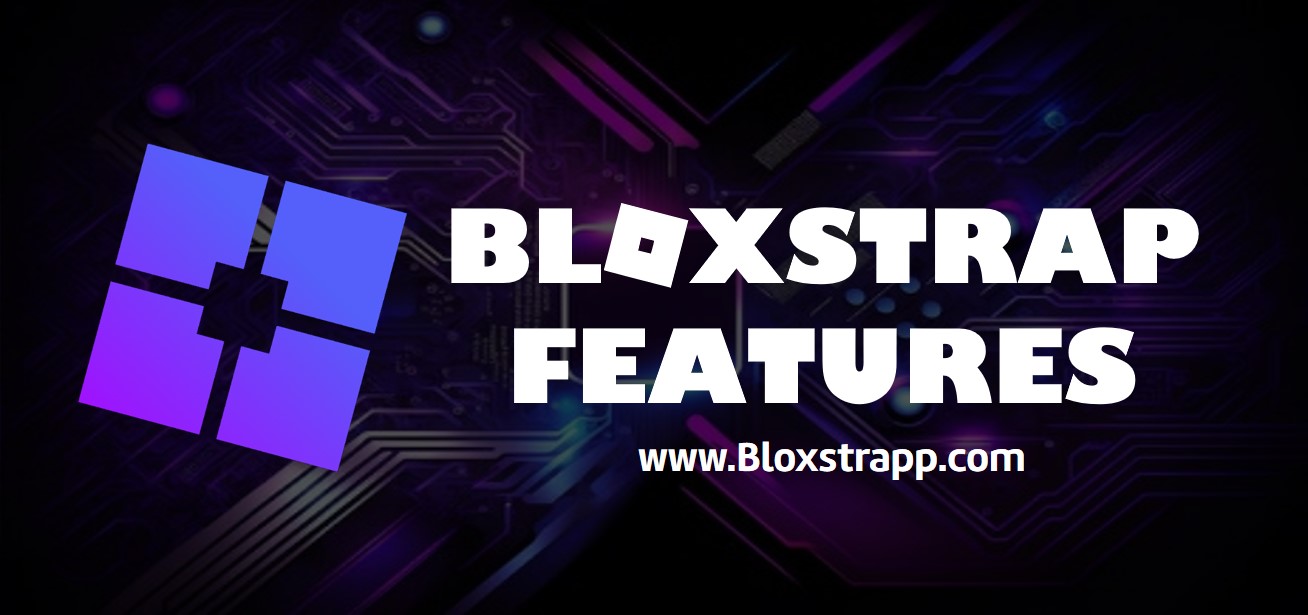
Features of the Bloxstrap
As you already know Bloxstrap is rich with so many useful tools in order to make your Roblox gaming experience smoother and more comfortable. Starting from its simple and clean interface the app is designed such that it provides you the best Roblox gaming experience than the default Roblox launcher. If you want to edit features of the Bloxstrap launcher after launching the Roblox you can open the Bloxstrap menu. For this simply type ‘Bloxstrap menu’ on the Windows search. Open ‘Bloxstrap Menu’ and start editing.
Customize the Bloxstrap appearance
The app lets you customize the appearance of the Bloxstrap launcher. Here you can change the theme of the app from dark to light or else you can choose the system’s default theme. Also, you can set the Bloxstrap style, icon to display and you can change the Bloxstrap title even.
Enhanced functionality
With Bloxstrap you surely can enjoy an enhanced Roblox gaming experience. Some of the opportunities to relish when enhancing Roblox functionality include tools like:
Editing persistent files
This is a cool feature of the app to use if you are tech-savvy. You can modify some of the Roblox client files which are persistent even through the updates or restarting of the app. With this feature, you can change the textures, tweaks, and also some visual mods. But here you have to be extra careful when editing these files because sometimes these will result in Roblox terms violations. Acquiring knowledge of this editing process is needed before starting the process.
FPS Unlocking
This is also another tool of the app that enhances the functionality of the Roblox gaming platform. Here you can unlock the framerate as you desire. This will eventually lead to a smoother gameplay.
Displaying the server region
With this server region display feature, you can have a better idea about the connection quality and the ping value of the connection.
Activity tracking
The activity tracking tool of Bloxstrap tracks your gaming behavior in Roblox. This can be used to monitor the game’s progress. Also, this feature is essential when activating features like Discord Rich Presence to have a smooth integration with your friends.
Communication integration
This is the other useful feature of the app. The app allows you to integrate your Roblox gaming platform with the Discord Rich profile. This is called the Discord Rich Presence. For this feature to get activated you have to enable the activity tracking feature of the app. Then the app can track the activity across your Roblox platform and share it with your friends. Thanks to this feature your friends can get an idea about the games you are playing. But you have to connected to the same Roblox server. Plus, there is a custom integration opportunity as well where you can make other programs automatically launch with Roblox.
Manage and apply mods
Bloxstrap allows the room to manage and apply various mods. Bloxstrap includes a wider collection of mods presets that are useful and most common. You can use any mod preset from this collection to make your Roblox experience much more refreshed and personalized one. Moreover, this provides an opportunity for you to import some external mods as well. However, this is limited. Also, importing external mods is somewhat riskier as there may be some malicious files attached to these. As well as sometimes this may violate some legal and safety terms too.
Edit FastFlags
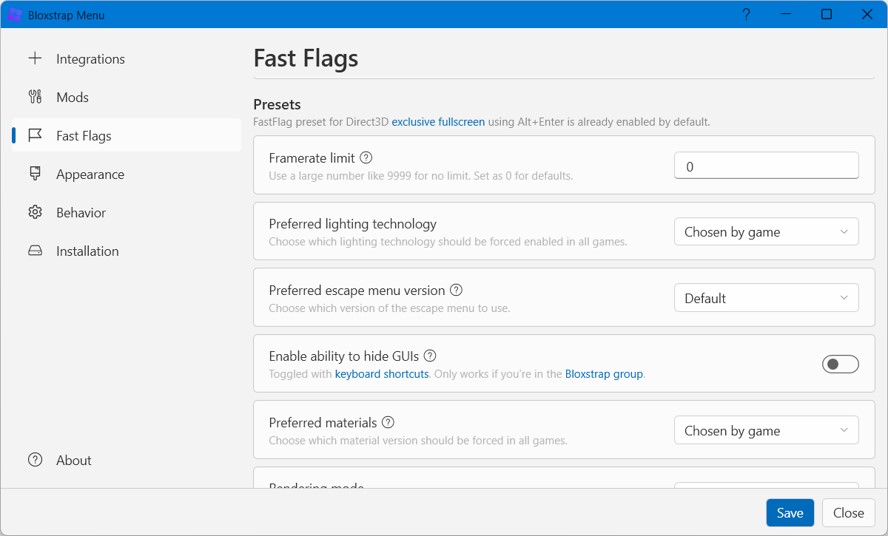
The ability to edit FastFlags is an advanced and professional feature of the app. But this feature is mostly usable for the ones with advanced technological knowledge. Because FastFlags editing is riskier. It is a feature that should be used with more caution. If you accidentally misuse any FastFlags it will cause app instabilities and other unexpected errors.
Safety and legality
As Bloxstrap is open-source, the app is considered safer and legal to use on your PC. But you have to be careful when downloading and installing the app. As far as you are using official and legal sources to download the app you are safe. Also, be extra cautious when downloading the external mods as there may be some malicious files attached. Plus, be careful when editing the app FastFlags. Because any error can make your app unstable and unsecure. If you are going to follow the safety precautions then the app is 100 percent safe and legal to use in your PC. There is no chance to get banned for using Bloxstrap.
Final words
Bloxstrap is the best alternative launcher to use if you want to make the Roblox gaming experience more personalized and smoother. The wider collection of different tools and features of the app helps you in this process. starting from the launcher appearance customization tools Bloxstrap offers several other useful tools to customize the Roblox platform.
Some of these features are enhanced functionality, the ability to edit FastFlags, the ability to manage and apply different mods, Discord Rich Presence integrations, etc. If you too like to change your Roblox online gaming experience now is the time. Download and install Roblox game changer Bloxstrap on your PC now and enjoy its benefits.