Bloxstrap is the alternative bootstrapper launcher for your Roblox online gaming platform. As the default Roblox launcher is difficult to use and lacks some customizing features most of the Roblox users tend to find replacements. Bloxstrap is the best replacement you can find for your PC.
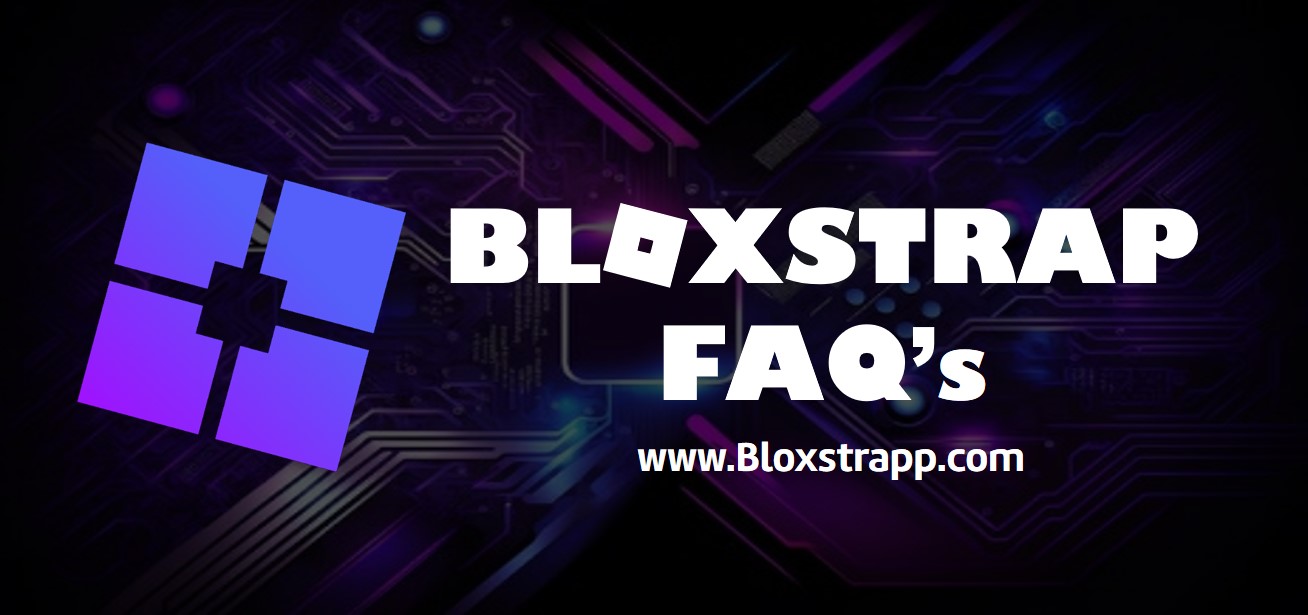
It is an open-source and free application rich with so many handy features to make your Roblox gaming experience a smoother and an enjoyable one. This article focuses on answering most of the common questions users are asking about this nice tool Bloxstrap. So, if you have any questions about Bloxstrap this is the time to clear them all.
FAQs of Bloxstrap
This section includes frequently asked questions about the app Bloxstrap and the best answer for these questions.
What is Bloxstrap?
Bloxstrap is an alternative launcher for the Roblox gaming platform. The main aim of the app is to enhance the overall gaming experience of Roblox and also it offers plenty of customizing features as well. The app lets you change the way your Roblox platform appears and the customizing tools help you to have more control and personalization over the gameplay.
Is Bloxstrap safe and legal to use?
Bloxstrap is considered a safer and legal app to use on your device. As the app is open-source anyone can see the codes and also can modify them. More importantly, the app does not ask for any personal details. No need to access your credentials as well. But to guarantee this safety always download the app and the other external files from a trusted and official site.
What are the benefits of using Bloxstrap?
Bloxstrap surely leads to enhancing the overall Roblox gaming experience by offering features to edit persistent files, control discord-rich presence, activity tracking, server information, FastFlags editing, etc. Also, there are plenty of app customization opportunities as well to make the app personalized.
Is Bloxstrap free?
Yes. Bloxstrap is a free and open-source app to download on your PC.
What are the features of Bloxstrap?
Bloxstrap offers different features to make your Roblox gaming a smoother one. Some of these features are:
- Persistent file editing ability.
- Discord-rich presence for smooth integration with Roblox.
- Advanced FastFlags editing tools.
- Activity-tracking.
- Customize the appearance of the launcher.
Why Bloxstrap is not opening?
If the app Bloxstrap is not opening then check the compatibility of the .Net 6 Windows Runtime. This has to be the latest version to expect smooth functioning of the app on your PC.
What to do if Bloxstrap cannot download Roblox?
This issue is very common and is considered as an unknown bug. Because most of the time this happens with the default Roblox launcher too. So, the best thing you can do if you face this issue is to restart your device. Then reinstall Bloxstrap and try again.
What to do if the Bloxstrap Discord Rich presence feature is not working?
If you face an issue when using the Discord Rich Presence feature first thing to check is whether you have enabled the activity status feature or not. You can enable the feature to share your detected activities with others by opening the Activity privacy settings.
The other thing you have to check is whether the Discord was installed as an Administrator or not. If it was installed as an Administrator then you have to reinstall the Discord without Administration permission.
How to edit Bloxstrap after downloading Roblox?
If you want to customize Bloxstrap features after downloading the Roblox you have to open the Bloxstrap menu. You can simply search the start menu for the ‘Bloxstrap menu’. Or else you can find it in the list of installed apps or the Add/change program section.
Can I get banned for using Bloxstrap?
No. you are not getting to get banned for using Bloxstrap. Because this open-source platform is not doing anything like altering the Roblox game client files. So, necessarily you won’t get banned from Roblox for using Bloxstrap as the alternative launcher.
How can I enable the original Roblox launcher?
Just like other apps you can uninstall Bloxstrap. If your Roblox platform was installed before installing the Bloxstrap then automatically you can use the Roblox with its original launcher. But if Roblox was downloaded via Bloxstrap then you have to reinstall Roblox.
What are Roblox FastFlags?
Roblox FastFlags are the key components of the Roblox application that lets you enjoy the best gaming experience. The FastFlags are considered powerful and recommended for use only by engineers. Altering these files needs advanced technological knowledge. These files help to add new features, to fix some issues, and also for updates.
Can I edit Roblox FastFlags in Bloxstrap?
Bloxstrap includes a powerful FastFlags editor. There are numerous FastFlags presets are also available here. But for advanced FastFlags editing you need quite advanced knowledge. If there is any error occurs while editing FastFlags it will cause the app to become unstable and some unexpected errors might happen. So, always be extra cautious if you are using the FastFlags editor on Bloxstrap.
What is the use of the Bloxstrap Discord Rich Presence feature?
Bloxstrap can integrate with the Roblox game you are playing in the background and it displays information about the gameplay like the game title, server details, etc. These details become visible to your friends or the other online Roblox players. This will ease the gameplay with your friends and also you can invite them to play with you. This is a good feature included in Bloxstrap to easily connect with your friends.
Final words
Roblox is now becoming popular worldwide due to its nice and cool features. It is a nice application to learn and create new things. But one drawback most users find about the app is its low-performing launcher. If you are also looking for an alternative Roblox launcher then look no further than Bloxstrap. Bloxstrap is the best, free, open-source alternative launcher for your Roblox gaming platform. The handy and easy-to-use tools and customization features of Bloxstrap let you enjoy the best Roblox gaming experience ever. So, try this amazing Roblox launcher on your PC too.